Archiving mail in Mac OS X Mail is quite simple. First, select the mail items you wish to archive. Individual folders will not work for this process, mail within folders must be selected. Then, select Message -> Archive (as shown).
Archives should be stored locally. They tend to get corrupted when you access them from a network folder. However, your local workstation/laptop isn't being backed up. So, you should backup the archive to secondary media, like a network folder or USB key, in case of a hard drive crash.
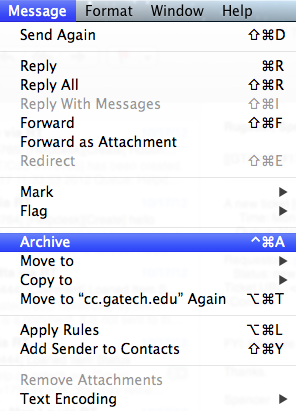
After a brief time, a folder labeled Archive will be created under the associated email account. Please be aware, archived mail exists only on the local computer from which the archive action is performed, so it will not show up on other computers.