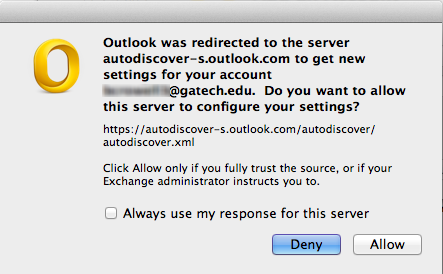- Open Outlook 2011.
- If this is your first time opening Outlook, you'll be prompted to add an account; choose Exchange or Office 365. Otherwise, click Outlook > Preferences > Accounts > + > Exchange.
- In the Mail Account Setup window, input the following:
- E-mail address: Enter it in the format GTaccountname@gatech.edu
- User name: Enter it in the format GTaccountname@gatech.edu
- Password: your GT account password.
- Configure automatically: checked.
- Click Add Account.
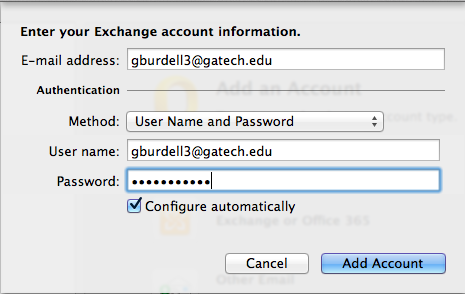
- When prompted to allow autodiscover to configure settings, click Allow.