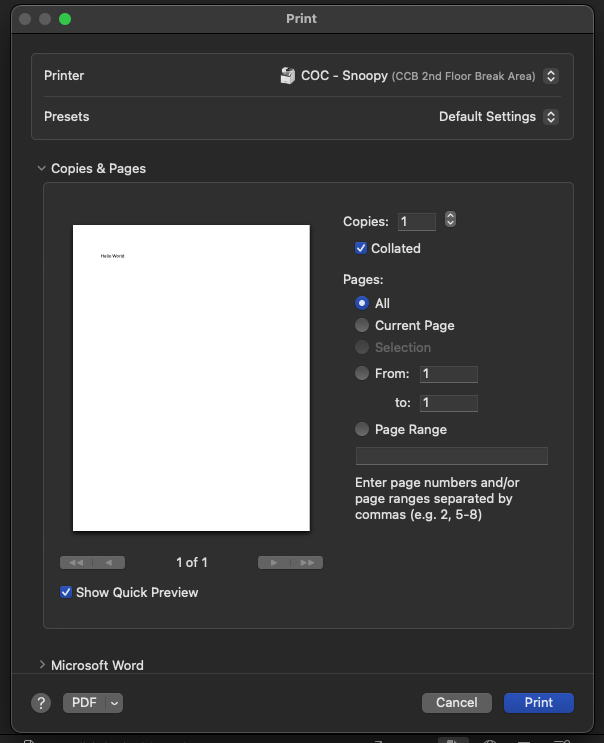Note - submitting a print job via direct print will result in the pages printing immediately.
Open the Self Service application from your dock or from the Applications folder.
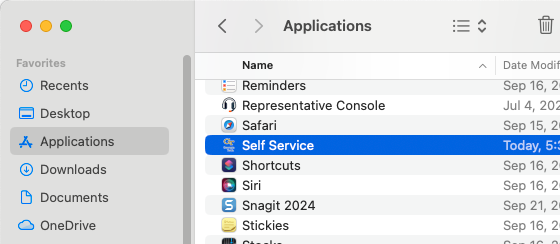
Select "Browse" and then "Printers".
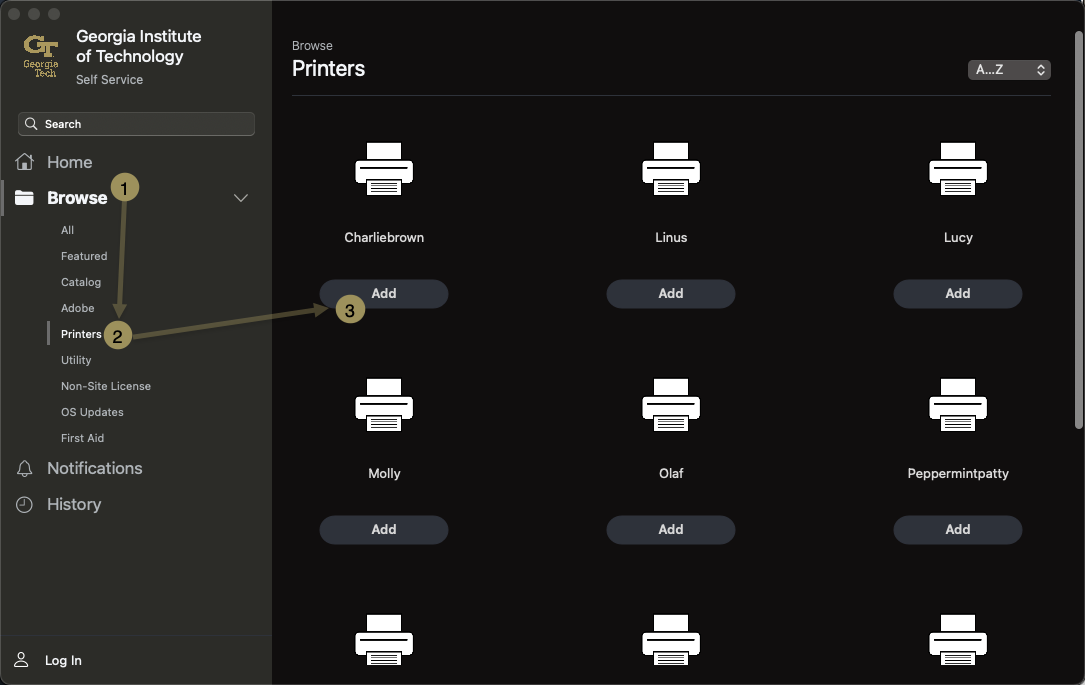
- Select "Add" for the printer you would like to directly print to - Printer Locations
Once the install is complete, the printer will appear as an option for future printing.